rtinst 脚本安装:
作者为Ubuntu and Debian编写的seedbox一键包,官网维护地址> https://github.com/arakasi72/rtinst
脚本包含的功能 :
|
1 2 3 4 5 6 |
1. vsftpd - ftp server 2. libtorrent/rtorrent 3. rutorrent 4. Nginx (webserver) 5. autodl-irssi 6. webmin (optional see section 3.7 in main guide) |
1/ 先安装Git
直接使用 apt-get install git 无法安装,需要使用以下方式:
|
1 2 3 4 |
sudo add-apt-repository ppa:git-core/ppa sudo apt-get update sudo apt-get install git git --version |
2/ 安装rtinst一键脚本
|
1 2 |
sudo bash -c "$(wget --no-check-certificate -qO - https://raw.githubusercontent.com/arakasi72/rtinst/master/rtsetup)" sudo rtinst |
开始安装>安装后的远程ssh使用需要注意:脚本会自行修改你的ssh登录端口成随机,并且关闭root的远程权限.
注意:不能使用root用户. 需要输入两次密码,1为linux密码,2为rutorrent密码.
在wishosting上安装耗时25分钟:
|
1 2 3 4 5 6 7 8 9 10 11 12 13 14 15 16 17 18 19 20 21 22 23 24 25 26 27 28 29 30 31 32 33 34 35 36 37 38 39 40 41 42 43 44 45 46 47 48 49 50 51 52 53 54 55 56 57 58 59 60 61 62 63 64 65 66 67 68 69 70 71 72 73 74 75 76 77 78 79 80 81 82 83 84 85 86 87 88 89 90 91 92 93 94 95 96 97 98 99 100 101 102 103 104 105 106 107 108 109 110 111 112 113 114 115 116 117 118 119 120 121 122 123 124 125 126 127 128 129 130 131 132 133 |
root@ubuntu:~# rtinst Ubuntu 14.04.5 LTS Checking the web sites we will need are accessible Checking Ubuntu mirrors http://us.archive.ubuntu.com/ubuntu/: OK http://security.ubuntu.com/ubuntu: OK Checking major 3rd party components Rtorrent: OK xmlrpc-c: OK RuTorrent: OK Autodl-irssi: OK Your Server IP is 167.114.179.x Is this correct y/n? Enter y or n y Your server's IP is set to 167.114.179.x Your domain is set to ipx.ip-167-114-178.net Enter the name of the user to install to This will be your primary user It can be an existing user or a new user Enter user name: xxx Confirm that user name is xxx y/n? y Adding user `xxxx' ... Adding new group `xxx' (1000) ... Adding new user `xxx' (1000) with group `xxxx' ... Creating home directory `/home/xxx' ... Copying files from `/etc/skel' ... Enter new UNIX password: Retype new UNIX password: passwd: password updated successfully Set Password for RuTorrent web client Enter a password (6+ chars) or leave blank to generate a random one Please enter the new password: Enter the new password again: No additional users to add No more user input required, you can complete unattended It will take approx 10 minutes for the script to complete Updating package lists Upgrading packages Installing required packages rar/unrar installed Installing ffmpeg Completed installation of required packages Adding user `xxx' to group `sudo' ... Adding user xxx to group sudo Done. Configuring SSH SSH port set to 21706 IP: 167.114.179.x DN: x.ip-167-114-178.net Generating https/ssl certificates: done Installing vsftpd FTP port set to 45711 Installing nginx * Restarting nginx nginx [ OK ] php5-fpm stop/waiting php5-fpm start/running, process 21478 Checking File Repositories xmlrpc-c: OK rtorrent: OK Installing libtorrent-0.13.6/rtorrent-0.9.6 Fetching source files ####################### 100.0% ############# 100.0% Installing xmlrpc Installing libtorrent Installing rtorrent 0.13.6/0.9.6 installed Configuring rtorrent RuTorrent: OK Installing Rutorrent (v3.8) Configuring Rutorrent Installing autodl-irssi Setting permissions, Starting services rtorrent was not running No session lock file Starting rtorrent. rtorrent has been started irssi was not running Starting irssi. irssi has been started no crontab for xxxx no crontab for xxxx Summary of Installation (Important Information, please read SSH Configured SSH port set to 21706 root login directly from SSH disabled login with xxx and switch to root using: sudo su FTP Server vsftpd 3.0.2-1ubuntu2.14.04.1 installed ftp port set to 45711 ftp client should be set to explicit ftp over tls using port 45711 rtorrent torrent client rtorrent 0.9.6 installed crontab entries made. rtorrent and irssi will start on boot for xxx RuTorrent Web GUI RuTorrent 3.8 installed rutorrent can be accessed at https://167.114.179.x/rutorrent rutorrent password as set by user to change rutorrent password enter: rtpass If enabled, access https downloads at https://167.114.179.x/download/xxx IMPORTANT: SSH Port set to 21706 IMPORTANT: SSH Port set to 21706 IMPORTANT: SSH Port set to 21706 Please ensure you can login BEFORE closing this session The above information is stored in rtinst.info in your home directory. To see contents enter: cat /home/xxxx/rtinst.info To install webmin enter: sudo rtwebmin SCROLL UP IF NEEDED TO READ ALL THE SUMMARY INFO PLEASE REBOOT YOUR SYSTEM ONCE YOU HAVE NOTED THE ABOVE INFORMATION Thank You for choosing rtinst |
安装完毕
打开 https://IP/rutorrent 输入安装时设定的用户名和密码,下载种子测试.
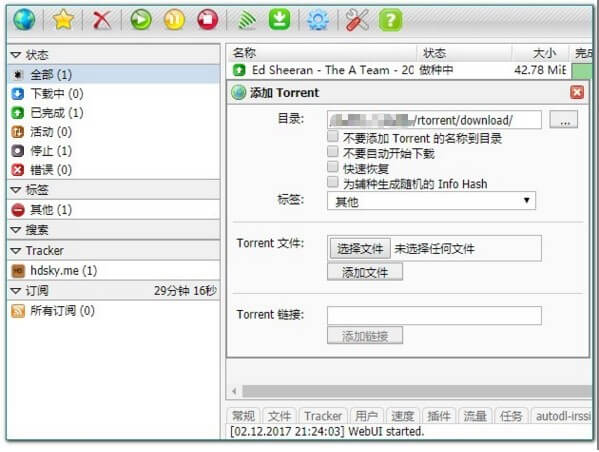
使用root作为rtorrent账号的失败案例:
|
1 2 3 4 5 6 7 8 9 10 11 12 13 14 15 16 17 18 19 20 21 22 23 24 25 26 27 28 29 30 31 32 33 34 35 36 37 38 39 40 41 42 43 44 45 46 47 48 49 50 51 52 53 54 55 56 57 58 59 60 61 62 63 64 65 66 67 68 69 70 71 72 73 74 75 76 77 78 79 80 81 82 83 84 85 86 87 88 89 90 91 92 93 94 95 96 97 98 99 100 101 102 103 104 105 106 107 108 109 110 111 112 113 114 115 116 117 118 |
root@ubuntu:~# sudo rtinst Ubuntu 14.04.5 LTS Checking the web sites we will need are accessible Checking Ubuntu mirrors http://us.archive.ubuntu.com/ubuntu/: OK http://security.ubuntu.com/ubuntu: OK Checking major 3rd party components Rtorrent: OK xmlrpc-c: OK RuTorrent: OK Autodl-irssi: OK Your Server IP is 167.114.178.xx Is this correct y/n? y Your server's IP is set to 167.114.178.xx Your domain is set to ipxx.ip-167-114-178.net Enter the name of the user to install to This will be your primary user It can be an existing user or a new user Enter user name: root Confirm that user name is root y/n? y root already exists Set Password for RuTorrent web client Enter a password (6+ chars) or leave blank to generate a random one Please enter the new password: Enter the new password again: No additional users to add No more user input required, you can complete unattended It will take approx 10 minutes for the script to complete Updating package lists Upgrading packages Installing required packages rar/unrar installed Installing ffmpeg Completed installation of required packages Adding user `root' to group `sudo' ... Adding user root to group sudo Done. Configuring SSH SSH port set to 26418 IP: 167.114.178.x DN: ipx.ip-167-114-178.net Generating https/ssl certificates: done Installing vsftpd FTP port set to 41406 Installing nginx * Restarting nginx nginx [ OK ] php5-fpm stop/waiting php5-fpm start/running, process 21515 Checking File Repositories xmlrpc-c: OK rtorrent: OK Installing libtorrent-0.13.6/rtorrent-0.9.6 Fetching source files ################## 100.0% ################## 100.0% Installing xmlrpc Installing libtorrent Installing rtorrent Configuring rtorrent RuTorrent: OK Installing Rutorrent (v3.8) Configuring Rutorrent Installing autodl-irssi Setting permissions, Starting services Cannot be run as root, or with sudo Cannot be run as root, or with sudo no crontab for root no crontab for root Summary of Installation (Important Information, please read SSH Configured SSH port set to 26418 root login directly from SSH disabled login with root and switch to root using: sudo su FTP Server vsftpd 3.0.2-1ubuntu2.14.04.1 installed ftp port set to 41406 ftp client should be set to explicit ftp over tls using port 41406 rtorrent torrent client rtorrent 0.9.6 installed crontab entries made. rtorrent and irssi will start on boot for root RuTorrent Web GUI RuTorrent 3.8 installed rutorrent can be accessed at https://167.114.178.x/rutorrent rutorrent password as set by user to change rutorrent password enter: rtpass If enabled, access https downloads at https://167.114.178.x/download/root IMPORTANT: SSH Port set to 26418 IMPORTANT: SSH Port set to 26418 IMPORTANT: SSH Port set to 26418 Please ensure you can login BEFORE closing this session The above information is stored in rtinst.info in your home directory. To see contents enter: cat /root/rtinst.info To install webmin enter: sudo rtwebmin SCROLL UP IF NEEDED TO READ ALL THE SUMMARY INFO PLEASE REBOOT YOUR SYSTEM ONCE YOU HAVE NOTED THE ABOVE INFORMATION Thank You for choosing rtinst |
登录rutorrent后无法和rottrent建立链接,分析原因,可能是不支持使用root用户名: .
.
 .
.