Z7M笔记本两个M.2固态硬盘:一个安装win10,一个安装黑苹果macos,默认使用clover引导进入win10.
这几个月开始不定时蓝屏,有时一天一次,有时三天一次
解决蓝屏:不使用clover,使用windows自家引导进入系统则不再重现蓝屏重启故障.问题解决.
排查过程:
- 通用停用各个软件观测依旧出现蓝屏尽量排除软件冲突.
- 通过交叉替换内存条排除内存条没有损坏.
- 使用BlueScreenView查看粉红色警告为"ntoskrnl.exe+32401b"
3.1. 搜到这篇文章"ntoskrnl.exe导致Win10蓝屏的解决方案"https://zhuanlan.zhihu.com/p/37619207
3.2. 先下载了DirectX Repair V3.9 (Enhanced Edition)版本检测,的确DirectX检测没有问题,但提示几个C++组件缺失报错,不过我用v3.9版本无法修复c++2015-2019.重启多次也不行.
3.3. 重新下载最新版DirectX Repair V4.0可以成功修复.应该是我的Win10系统版本为最新版,老版本的修复工具支持跟不上.
3.4. 但即便把C++都补齐全,还是出现蓝屏. - 再发生蓝屏后查看minidump,提示CRITICAL_STRUCTURE_CORRUPTION (109)
12345678910111213141516171819This bugcheck is generated when the kernel detects that critical kernel code ordata have been corrupted. There are generally three causes for a corruption:1) A driver has inadvertently or deliberately modified critical kernel codeor data. See http://www.microsoft.com/whdc/driver/kernel/64bitPatching.mspx2) A developer attempted to set a normal kernel breakpoint using a kerneldebugger that was not attached when the system was booted. Normal breakpoints,"bp", can only be set if the debugger is attached at boot time. Hardwarebreakpoints, "ba", can be set at any time.3) A hardware corruption occurred, e.g. failing RAM holding kernel code or data.关键结构腐败(109)当内核检测到关键内核代码或数据已损坏。腐败通常有三个原因:1) 驱动程序无意中或故意修改了关键内核代码或数据。看到了吗http://www.microsoft.com/whdc/driver/kernel/64bitPatching.mspx2) 开发人员试图使用内核设置正常的内核断点系统启动时未附加的调试器。正常断点,只有在启动时附加调试器时才能设置“bp”。硬件断点“ba”可以随时设置。3) 发生硬件损坏,例如,保存内核代码或数据的RAM出现故障。
4.1 看到3)可能保存RAM故障,大致猜测内存故障,虽然使用memtestpro测试金百达8g内存并没有报错,但还是上京东选购了金士顿骇客神条8g-2666替换上.
4.2 在金士顿骇客神条替换上后的第三天出现蓝屏,之后蓝屏时间越来越短,有时候开机没多久就蓝屏 - 在又一次蓝屏后,查看minidump文件:
12345678910111213141516171819202122232425262728293031SYSTEM_THREAD_EXCEPTION_NOT_HANDLED_M (1000007e)This is a very common bugcheck. Usually the exception address pinpointsthe driver/function that caused the problem. Always note this addressas well as the link date of the driver/image that contains this address.Some common problems are exception code 0x80000003. This means a hardcoded breakpoint or assertion was hit, but this system was booted/NODEBUG. This is not supposed to happen as developers should never havehardcoded breakpoints in retail code, but ...If this happens, make sure a debugger gets connected, and thesystem is booted /DEBUG. This will let us see why this breakpoint ishappening.Arguments:Arg1: ffffffffc0000005, The exception code that was not handledArg2: fffff8071ef40941, The address that the exception occurred atArg3: ffffeb05bb5699c8, Exception Record AddressArg4: ffffd001281a9930, Context Record Address这是一个非常常见的错误检查。通常异常地址会精确定位导致问题的驱动程序/功能。一定要记下这个地址以及包含此地址的驱动程序/映像的链接日期。一些常见问题是异常代码0x80000003。这意味着已命中编码的断点或断言,但此系统已启动/诺德巴克。这是不应该发生的,因为开发人员不应该这样做零售代码中的硬编码断点,但是。。。如果发生这种情况,请确保调试器已连接,并且系统已启动/调试。这将让我们了解为什么这个断点是正在发生。论据:Arg1:ffffffff c000005,未处理的异常代码Arg2:fffffff8071ef40941,异常发生的地址Arg3:ffffeb05bb5699c8,异常记录地址Arg4:ffffffd001281a9930,上下文记录地址
- 再次蓝屏重启,这次是卡在进入系统前引导界面:
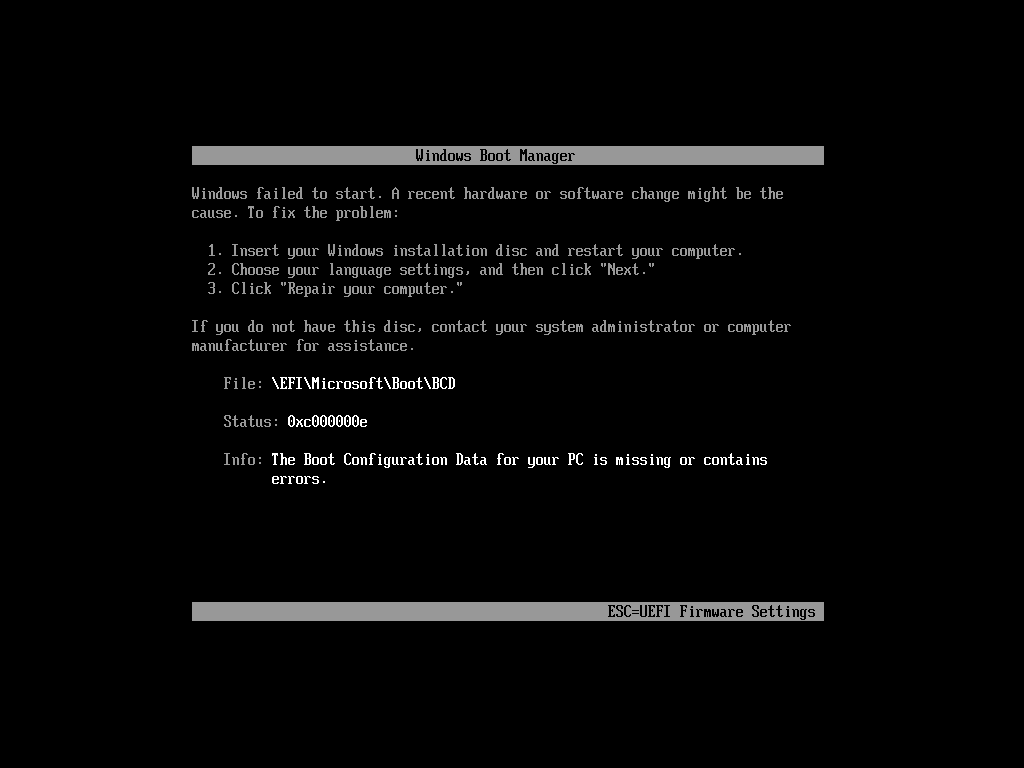 1234567891011121314151617181920Windows Boot ManagerWindows failed to start. A recent hardware or software change might be cause. To fix a problem1. Insert your Windows installation disc and restart your computer.2. Choose your language settings, and then click "Next."3. Click "Repair your computer."If you do not have this disc, contact your system administrator or computer manufacturer for assistance.File: \EFI\Microsoft\Boot\BCDStatus: 0xc000000fInfo: The Boot Configuration Data for your PC is missing or contains errors.ESC=UEFI Firmware SettingsWindows启动管理器Windows无法启动。最近的硬件或软件更改可能是原因。解决问题1插入Windows安装光盘并重新启动计算机。2选择语言设置,然后单击“下一步”三。单击“修复计算机”如果没有此光盘,请与系统管理员或计算机制造商联系以获得帮助。文件:\EFI\Microsoft\Boot\BCD状态:0xc000000f信息:您电脑的引导配置数据丢失或包含错误。ESC=UEFI固件设置
1234567891011121314151617181920Windows Boot ManagerWindows failed to start. A recent hardware or software change might be cause. To fix a problem1. Insert your Windows installation disc and restart your computer.2. Choose your language settings, and then click "Next."3. Click "Repair your computer."If you do not have this disc, contact your system administrator or computer manufacturer for assistance.File: \EFI\Microsoft\Boot\BCDStatus: 0xc000000fInfo: The Boot Configuration Data for your PC is missing or contains errors.ESC=UEFI Firmware SettingsWindows启动管理器Windows无法启动。最近的硬件或软件更改可能是原因。解决问题1插入Windows安装光盘并重新启动计算机。2选择语言设置,然后单击“下一步”三。单击“修复计算机”如果没有此光盘,请与系统管理员或计算机制造商联系以获得帮助。文件:\EFI\Microsoft\Boot\BCD状态:0xc000000f信息:您电脑的引导配置数据丢失或包含错误。ESC=UEFI固件设置6.1 这次终于怀疑是clover引导的问题,bios改回windows自带引导[windows boot manager]后,不再出现蓝屏重启的症状.
6.2 * 问题解决. *